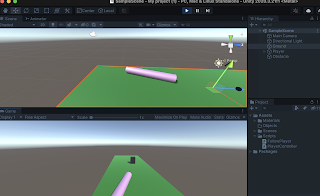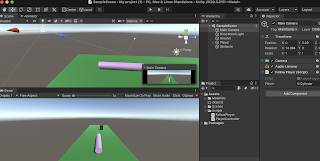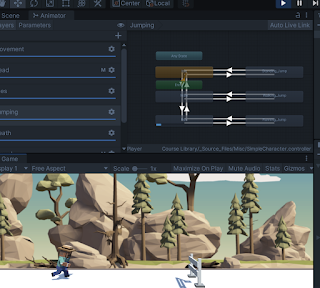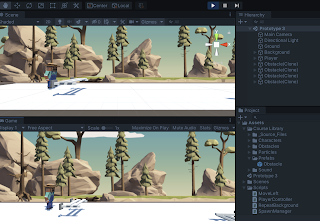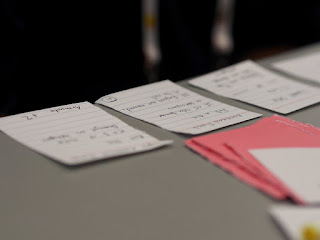Game Stories

Game Stories While reading the first article on 'What Every Game Developer Needs To Know About Story' I found it very interesting on how it talked about common misrepresentation on games saying "Story is Dialog" and "Story doesn't matter". This meaning at how that the dialog is the story in a game and also that story doesn't matter in a game when it really does matter. While reading further on and how it talked of classical stories work so well with it starting with a hero and his or her world being thrown out of order I thought of 'The Last Of Us' and at how it followed the same structure. Game Storyboard While reading the second piece of reading I liked at how it talks of narrative in a game and that while it has developed so much over the years it is also very quite tricky to get it right also, as it has a lot of implications to it such as cultural. I didn't realise at how it has been developing with the games along the way and throug